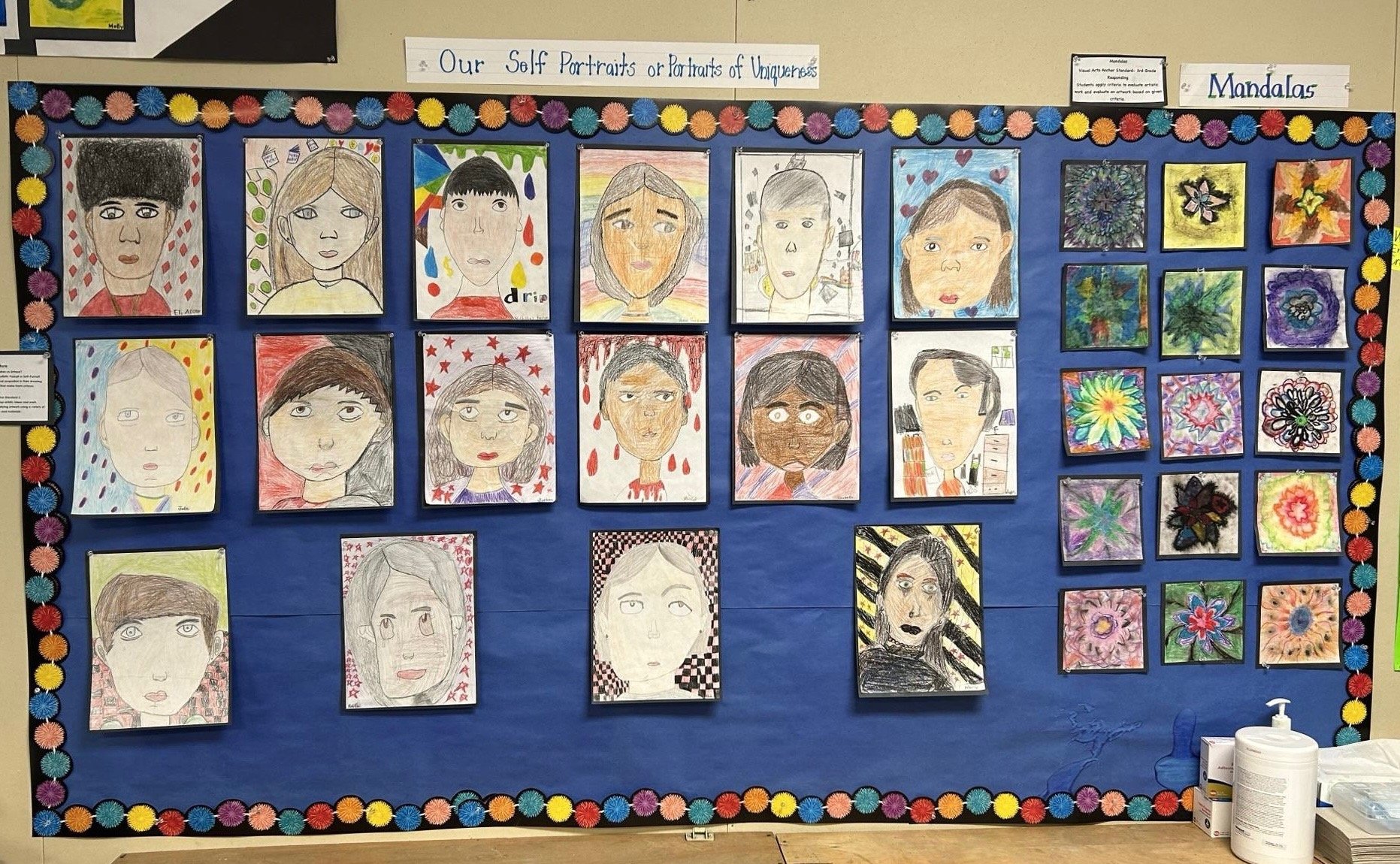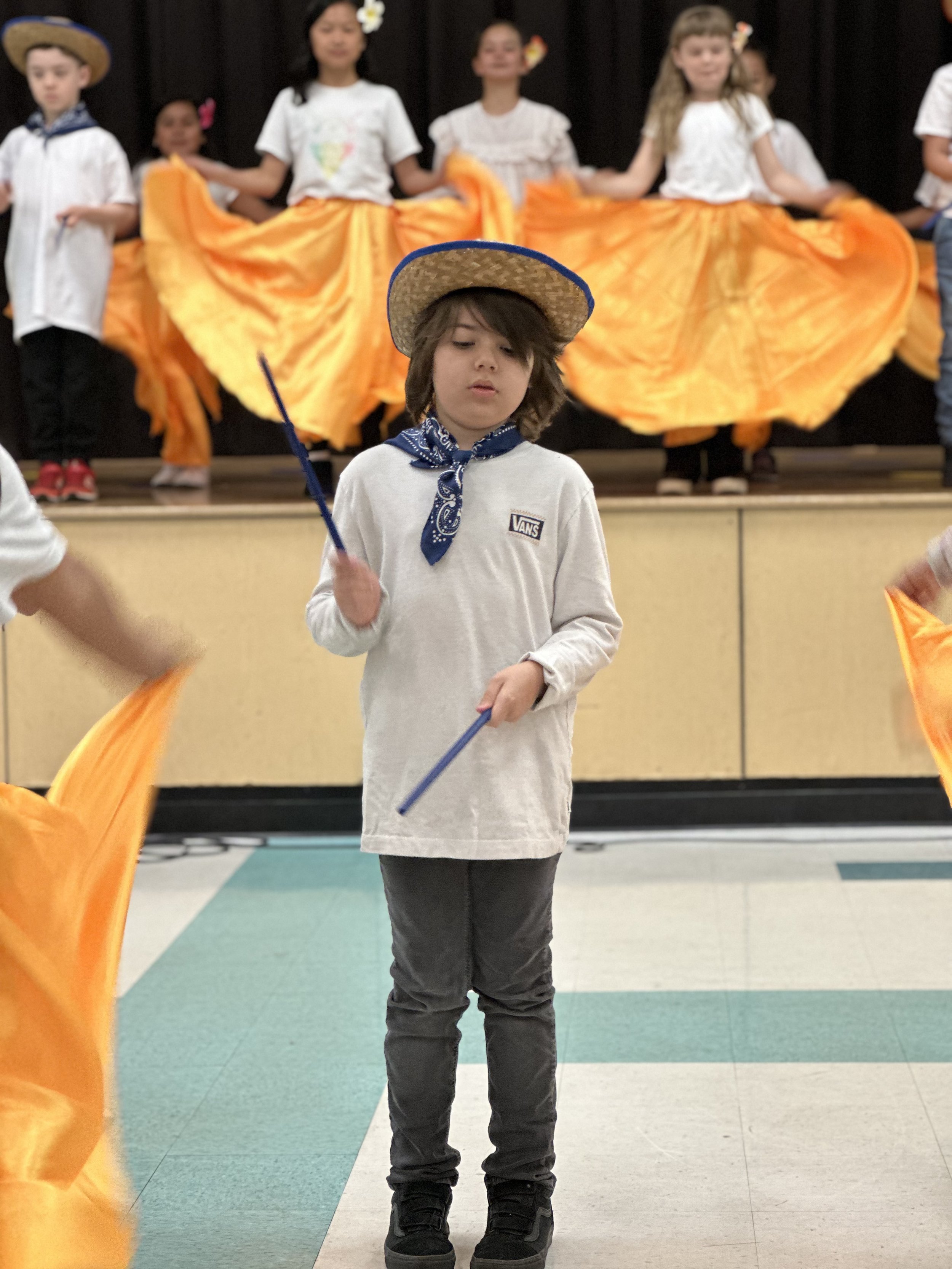Frequently Asked Questions

-
How do I reach the teacher, office, other families, etc.?
We use Class Dojo for parent-teacher communications. Our office staff is in from 7:30 to 4pm. Your Room Rocketeer (room parent) can help you get connected with the other families in your student’s room once they are set up in the beginning of the school year.
-
How do I join Class Dojo?
Download the app or create a login on your computer. You will receive a class code from your child’s teacher to get started the first time. Returning students’ families will have an invitation pushed out to them in the app. You may also receive invites from the principal, additional support staff and PTA.
-
How do I keep up with school events and important dates?
Fliers go home on Backpack Wednesdays, announcements are also made on Dojo, via automated phone calls and text messages, as well as the school and PTA websites, and PTA emails and social platforms. The district also communicates via phone, text and email.
-
Can I volunteer at Rockdale?
Yes! On campus volunteers must complete a district process to ensure the safety of all students. You will need your parent portal login to get started. Approvals take a few weeks the first time you register.
Assignments may be as needed for on campus events or as requested by your child’s teacher.
-
What is a Room Rocketeer?
Room Rocketeers are classroom volunteers who manage email communications to parents and guardians within a classroom. They may share updates and support opportunities for the teacher, PTA or other classroom needs.
-
When will I learn who my child's teacher is?
Teachers will reach out on Dojo 1-2 days before the first day of school. If you have a Parent Portal, you can login to Schoology for the class roster. Print copies will be posted in the breezeway 1-2 days before the first day as well.
-
What can I expect at drop off?
Parents and guardians may drop off between 7:30 and 8am at the main entrance. With the exception of the first day from UTK and Kinder families, parents will see their kids off from outside the gates. If your child is tardy, you can walk them in through the main office by ringing the intercom.
Safety tip: Never double park or make a u-turn on Yosemite. Take your time and arrive early. 7:55 is crunch time!
-
What can I expect at pick up?
Classes are dismissed at the MPR door, main gate and Kinder yard (all on Yosemite) depending on the grade. Teachers will dismiss kids as their approved guardians arrive.
Pro Tip: if you are driving, arrive early and park on Wiota or Avoca and walk over to your child’s designated pick up location. -
What about after school care?
LAUSD offers free Beyond the Bell after school care for K-6 kids on campus. Pick up an application in the office - ideally before the first day of school.
Yosemite and Eagle Rock Rec Centers also offer after school care. Contact them directly for fees and availability.
Private programs may also be available.
-
What is the Parent Portal?
The Parent Portal is the district platform that you will use throughout your child’s career at LAUSD for grades, assignments, test scores, registration and a lot more.
New guardians to the district will receive more information from the school directly about your parent portal once the school year starts. Be sure to check your students backpacks for a letter containing a PIN for each guardian and each student.
-
What is Schoology?
Schoology is a district platform that utilizes the same login as your parent portal. Students will also have a login. In both profiles, you and your student will have access to classes, grades, assignments (where applicable - not all teachers use them in the lower grade) and attendance.
-
What is Clever? iReady? ST Math?
Clever is a classroom portal used to organize online learning tools like iReady and ST Math. Lower grades utilize a QR code to login and older kids have a password. Homework may be assigned in these programs, so it is important to learn how to access them at home.
-
What's for lunch?
Our wonderful cafeteria team provides breakfast, lunch and supper daily. You can see the menu at
You can also send lunch and snack to school for your student. No nuts, please!
-
When can I see my child's classroom and schoolwork?
There are frequent opportunities for parents and caregivers to see what their students are working on. Back to School Night, Arts Integration Night, Parent-Teacher Conferences, Class Performances, Art Showcases, and Open House are examples. Look for invites on Dojo, in Backpack Wednesday fliers and on other platforms as well.
-
Quick Contacts
School Office: (323) 255-6793
School Address: 1303 Yosemite Dr.
Los Angeles, CA 90041
School Instagram: @rockdalerockets
PTA general inbox: pta@rockdalepta.org
PTA Facebook: @rockdaleVAPA